
File, Win, and Claim Your Compensation
Checkr Inc. is an employment background check agency regulated by the FCRA Law. Constant violations of the FCRA Law caused Checkr to face multiple Consumer Lawsuits and Complaints.
Checkr Complaint Review Hot-Line

Checkr Lawsuit: Case Review
Checkr is a background check agency that conducts employment background checks for prospective employers. Under the Fair Credit Reporting Act, consumer reporting agencies like Checkr are obligated to ensure the highest level of accuracy in the information they provide to employers in background reports.
Over the years, Checkr has repeatedly provided inaccurate background reports, often including outdated information or misattributing data (mixing consumer information). As a result of the background check errors, multiple Checkr Lawsuits are filed annually by consumers who are denied job opportunities due to false reporting.
-
Most FCRA cases against Checkr are filed under 15 U.S.C. § 1681e(b) and 15 U.S.C. § 1681i, both of which pertain to inaccurate reporting on the employment background checks.
Consumers can take legal action under 15 U.S.C. § 1681e(b) if Checkr includes incorrect information in their background reports, such as criminal records belonging to someone else, sealed or expunged records, or outdated criminal history.
-
Checkr is legally required not only to provide accurate background reports but also to investigate any discrepancies when a consumer files a dispute.
Failing to address these disputes violates consumer rights under the Fair Credit Reporting Act (FCRA). If Checkr does not investigate a dispute and continues reporting inaccurate information despite being notified, consumers have the right to file a claim under 15 U.S.C. § 1681i. -
Consumers face significant challenges when trying to contact Checkr directly to dispute errors on their reports. Many report difficulties reaching Checkr's Candidate Support, with live representatives being nearly impossible to reach.
While poor candidate support is not a direct violation of the FCRA, it can contribute to violations. Poor support may prevent consumers from disputing inaccuracies effectively, leading to unresolved errors that violate their rights under the FCRA.
Have you been impacted by an inaccurate background check from Checkr?
Correct Your Report – We won’t settle the case until both you and your prospective employers receive the corrected background report.
Monetary Compensation – Checkr will have to compensate your financial and emotional damages.
No Fees to You – All legal expenses will be covered by Checkr at the resolution of the case. You don’t have to pay for their mistake.

Background Check Attorney - Key Benefits
A background check attorney can properly evaluate your case - correctly gather and analyze the public records and assess the damages you suffered due to a false background check.
-
Filing a lawsuit against the background check agency that made a mistake on your report can be an effective solution, especially if your dispute was unsuccessful. A background check attorney can help correct your report and notify all relevant parties about the error.
-
If a background check mistake led to lost job opportunities, financial harm, or emotional distress, an attorney can help you pursue compensation. Even if the incorrect information on their report has been corrected, they still have the right to seek compensation.
-
Consumers have the right to sue the background check agency for damages, even if the inaccurate information has been fixed. You may still be entitled to compensation for the inconvenience, employment delays, and financial losses caused by the mistake.
-
The Fair Credit Reporting Act, which regulates reporting agencies, includes a fee-shifting provision that allows your attorney to collect their fees from the defendant - the agency that made a mistake on your report and not from you.
-
Employment screening agencies frequently share information, the mistake can reappear on future reports background checks. By correcting errors and ensuring fair reporting practices, an attorney helps safeguard your chances of securing jobs in the future.

Victims of False Checkr Background Checks
Uber Drivers
Companies like Uber conduct background checks automatically and may deactivate drivers due to inaccuracies in the criminal records or driving records. Drivers deactivated due to an inaccurate background check have the right to dispute the report and sue Checkr to seek compensation.
Delivery Workers
Checkr provides background reports to employers such as DoorDash. Many other delivery apps also rely on Checkr for background reports. Workers in logistics and customer service have lost their jobs due to Checkr’s errors, and each can file a case against Checkr for compensation.
Consumers with Criminal Past
Checkr’s database frequently fails to update properly, often misreporting dismissed or closed cases as pending or including sealed criminal records - both of which are violations of the FCRA. Criminal background must be reported accurately - if not, you have the right to sue Checkr.
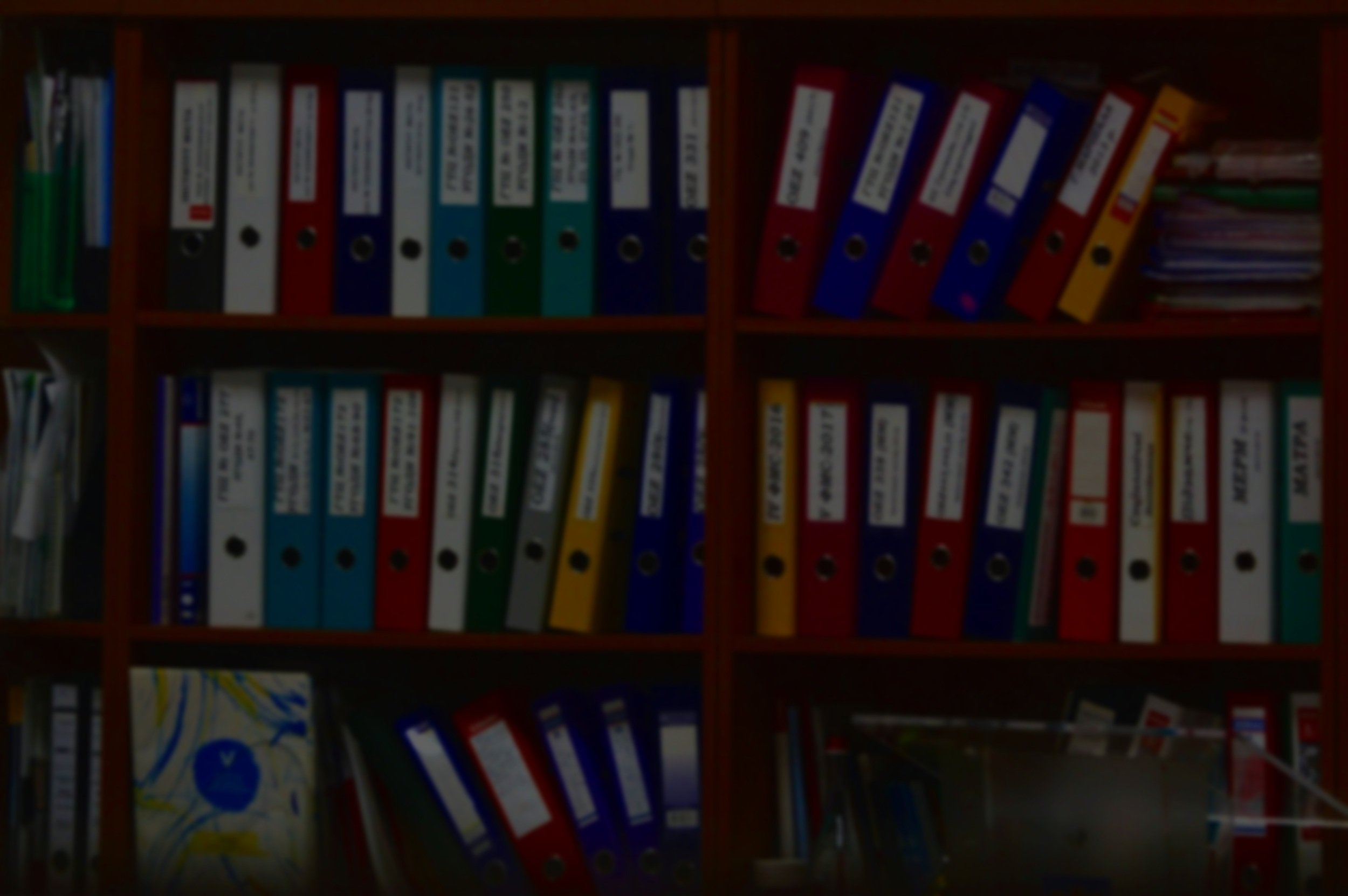
Who is eligible for Checkr Lawsuit?
Eligibility for a Checkr Lawsuit applies to consumers who suffered because of the inaccurate background checks. Regardless of the position the consumer applied for, expected income, or the severity of the mistake on the consumer’s background check.
If you have experienced any of the following issues, you may have a claim against Checkr and be entitled to financial compensation. Below are the most common violations that allow consumers to sue Checkr in Federal Court.
Checkr reported a criminal record that belonged to someone else.
Checkr provided inaccurate details about the consumer’s criminal history.
Checkr included a sealed or expunged case in the consumer’s background report.
Checkr failed to verify the consumer’s identity or motor vehicle record.
Checkr did not correct false information even after the consumer disputed it.
Check Your Eligibility – Get a Free Case Review
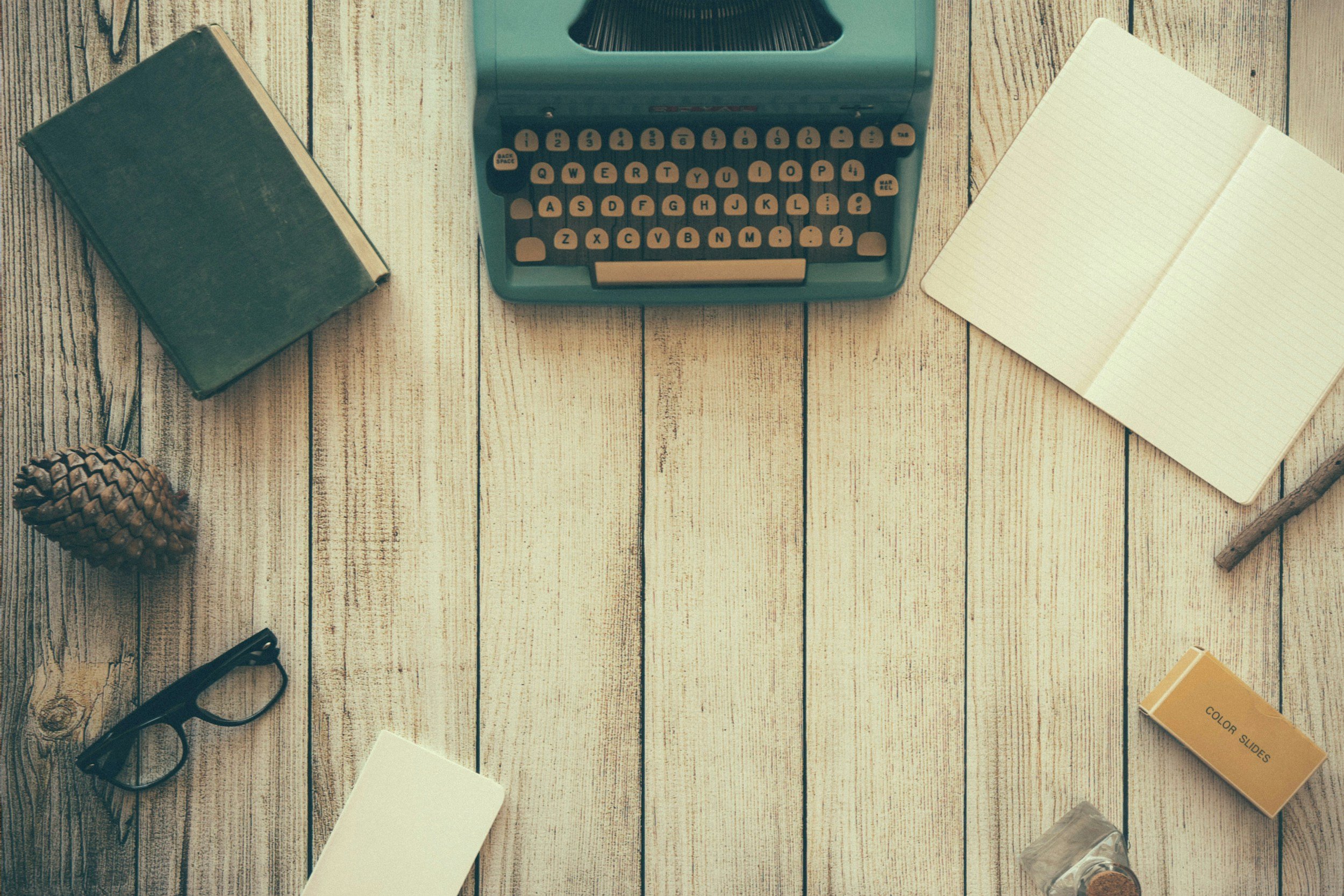















DoorDash, Uber Eats, Instacart, Amazon, Grubhub… The delivery workers are being deactivated from their accounts due to the mistakes on their criminal reports produced by Checkr Inc.